Qualtrics has two levels of support. One is full support for existing accounts, the other is support lite for non-account support requests.
To access qualtrics support you can go to http://www.qualtrics.com/contact-support/ or click on the various links that are in Qualtrics itself.
Phone support is also via the portal. You have to log into the portal and request a phone call. Direct calls provides only limited support and may direct you to sign into the portal.
Logging into Qualtrics Support
If you have a working TNS Qualtrics account
- Go to http://www.qualtrics.com/contact-support/
- Select "Sign in with SSO"
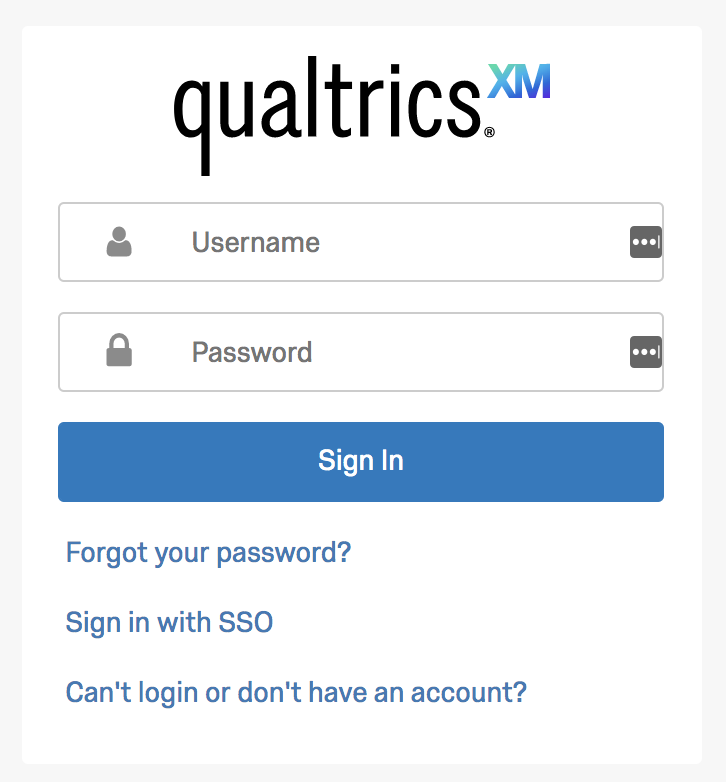
- On the Organization ID screen, enter "newschool" (without quotes) and click “Continue”
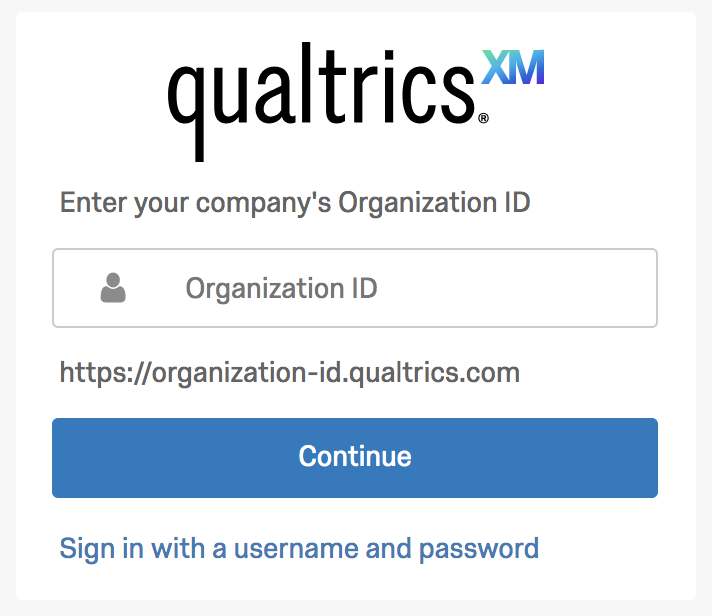
If you’re not already logged into TNS Qualtrics you will be redirected to the regular SSO page where you can log in normally.
If you are unable to log into Qualtrics or don’t have a New School Qualtrics account
- Click the “Can't login or don't have an account?” option after going to http://www.qualtrics.com/contact-support/. This will take you to the Qualtrics support lite site.
For either of the above you can also email itcentral@newschool.edu