Free AGi32 Lighting Software for Parsons Lighting Design Students
AGi32 provides calculations and renderings for lighting design and analysis, including electric and daylight conditions. Available only to current Parsons Lighting degree-seeking students.
To receive the AGI32 Light Software you must first request access to the software download by submitting an IT Central ticket.
You will receive an email when the request has been approved. Once you receive the email, please follow these steps to download the software.
-
Open the "New Account Email Verification and Password Setup" email and click on the verify email and set password link.
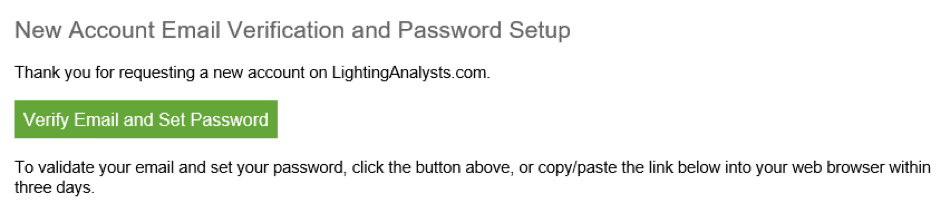
- Visit Lighting Analysts, Inc. homepage at www.lightinganalysts.com.
- Scroll down one page to find the product lineup.
- Click on the ‘Try’ Button to obtain the download.
- Run the installer and find the application icon on your desktop.
- Run the application and the License Manager will open. Instructions for activating are linked in the License Manager.
- Click on ‘Activate Subscription’.
- Enter your email address (verified above).
- Enter your University LAI account number: LAI2073EDU
- Select the Single User License type (if provided a list of licenses).
- Enter your name.
- Click Submit.
- You must then open and click the verify email link in the "AGi32 Subscription Email Verification".
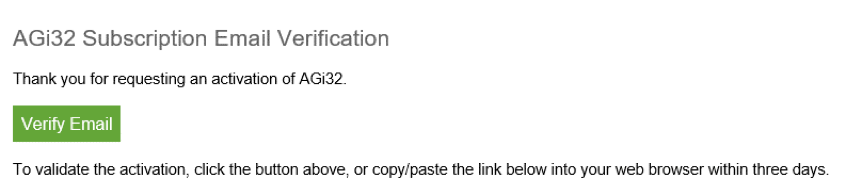
If you have trouble downloading the software, email info@agi32.com for help.
Free registration is renewed on an annual basis for continuing Lighting students.