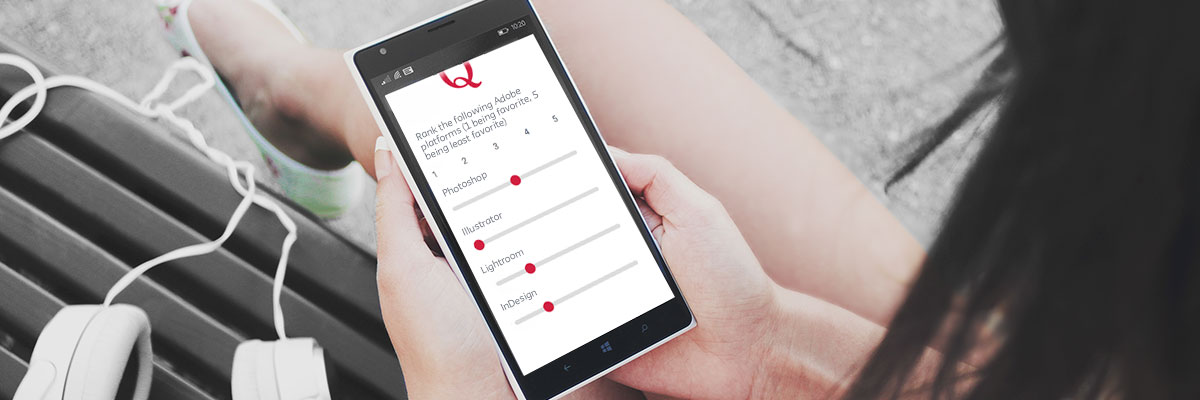Qualtrics is research software that enables you to do surveys and online data collection and analysis, including social and organizational research, marketing, satisfaction, concept testing, and website feedback.
Sign into newschool.qualtrics.com with your New School NetID and password.
On your first login you will be asked to fill in first name, last name, email address etc.
Please enter your New School email as your email, that will be needed later if someone searches for your account to share a project with you.
- Please see Qualtrics FAQ on the navigation to answer most questions.
- You can also submit a ticket directly to the Qualtrics Support team for advanced use support and guidance, or chat with live Qualtrics support staff.
- Qualtrics offers many training videos and support. If you are unfamiliar with this product, see the Qualtrics support site, which features a tutorial called Learn Qualtrics in 5 Steps. This tutorial is an express program that will get you up to speed in under 3 hours.
- Once you master the basics you may also want to learn about some of the more advanced features of Qualtrics, including the ability to Add JavaScript, Add Default Choices, Recode Values, and Add Choice Group.
- You can collaborate on Qualtrics Projects (surveys). There is a distinction between collaborating within the New School, with other New School accounts, and outside, with other universities Qualtrics organization or other Qualtrics accounts. You can find more details on the Qualtrics support site. www.qualtrics.com/support
- To find your Brand Admin's contact info. Click on the Account icon on the upper right-hand corner of your Qualtrics account.
- Choose Account Settings
Click Account Usage.
You will see the Brand Admin contact info. - If you are unable to access your Qualtrics account, please email itcentral@newschool.edu