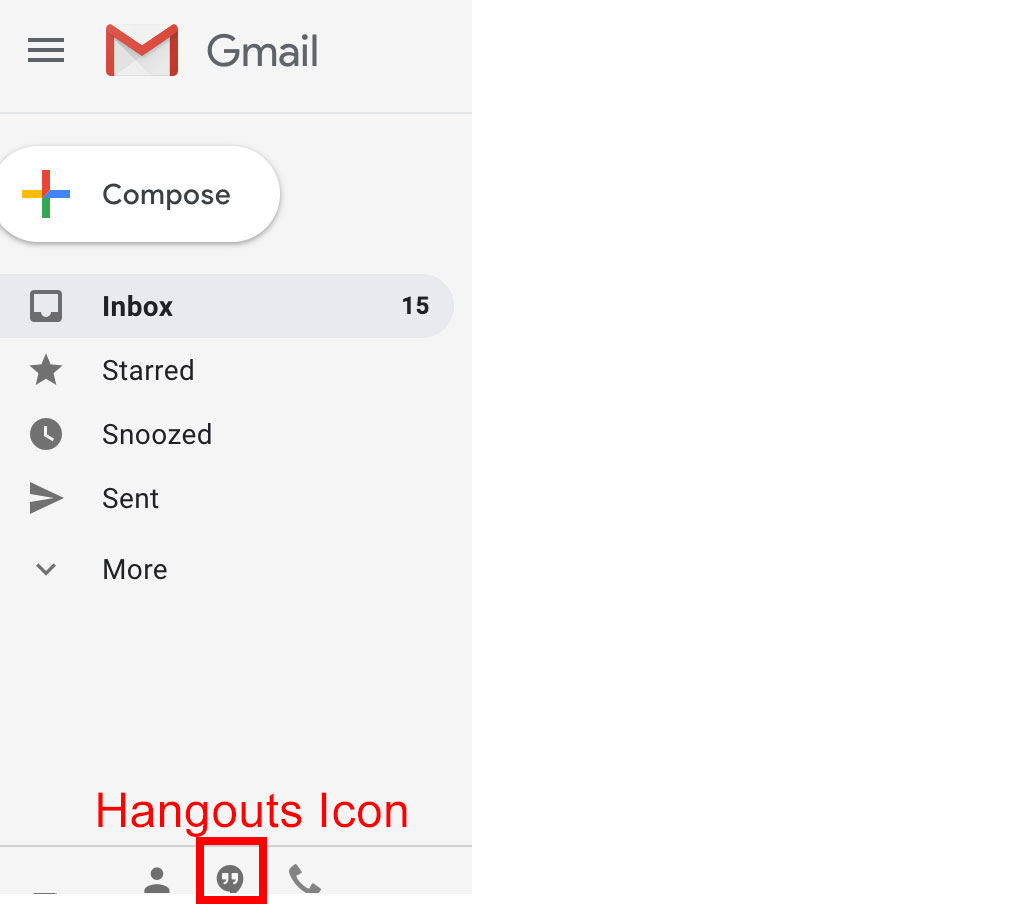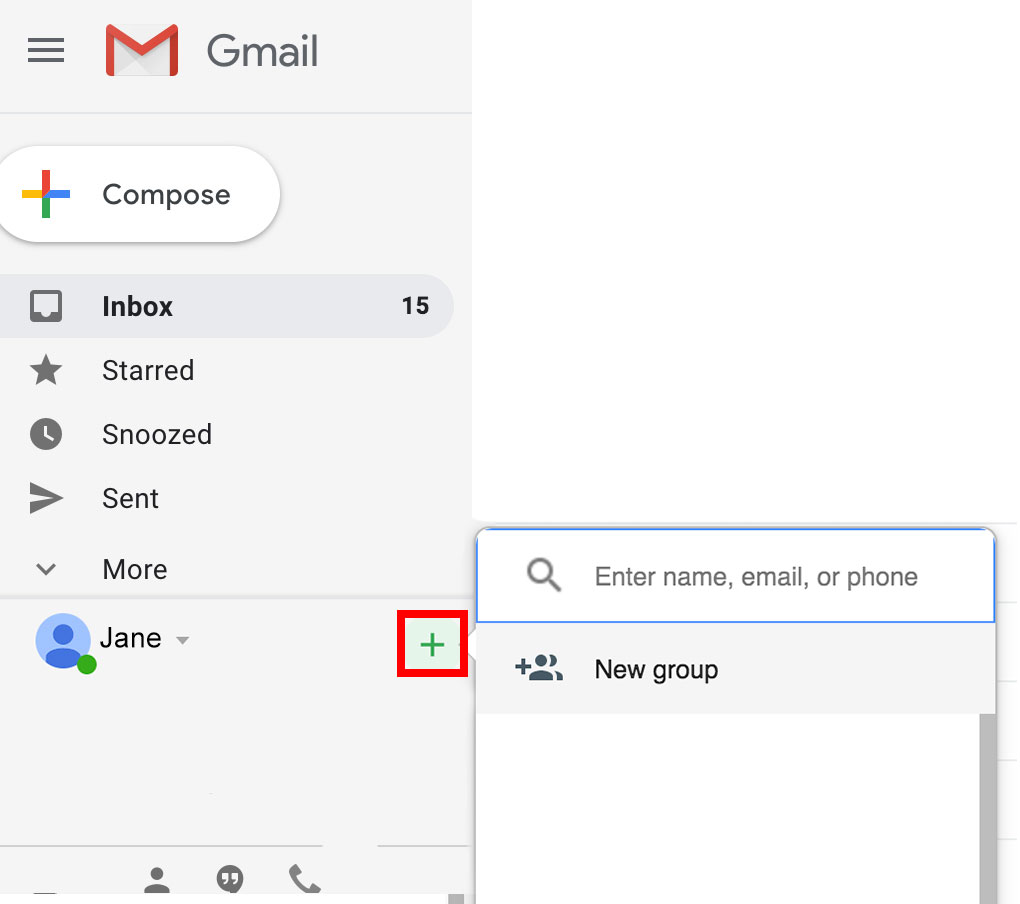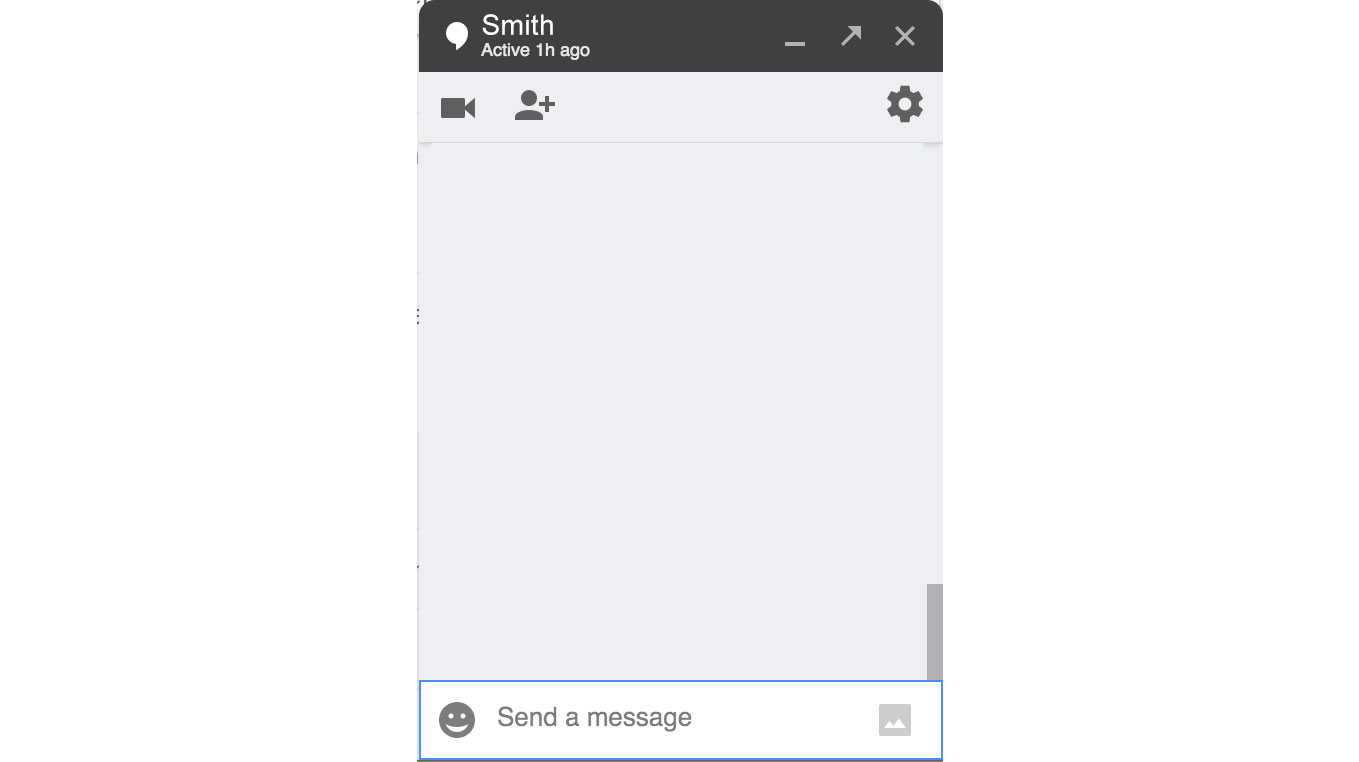GOOGLE HANGOUTS IS BEING REPLACED WITH GOOGLE CHAT
On January 14, 2021 Google Chat will be replacing Google Hangouts. Click here for more information about Google Chat.
Google Hangouts is a chat or instant message service provided by Google. Use this guide to learn how to use Google Hangouts via your New School Gmail account.
Google Hangouts is also available for Android and iOS devices.
1.
Log in to your New School email account
Go to mail.newschool.edu to log in to your New School email account with your NetID and password.