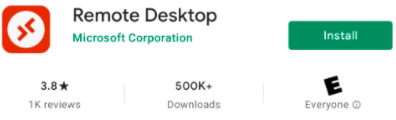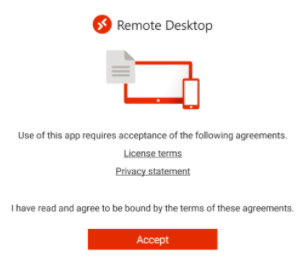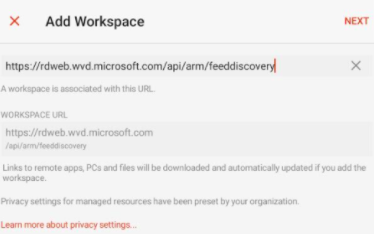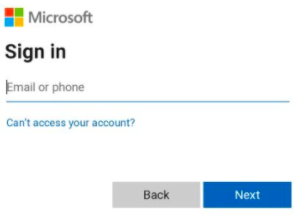December 23rd, IT Central will close @ 2:00 p.m.
Closed December 24th - January 1st
Closed (Saturday, Sunday, and university-observed holidays)
Email: itcentral@newschool.edu
646.909.4357 or dial HELP (4357) from a campus phone.
Walk-in Support
71 5th Avenue, Floor 9
(Entrance on 5th Avenue between 14th & 15th street)
Monday - Friday
10:00 a.m. - 4:00 p.m.
Walk-up/ID Card Pickup Hours:
39 W 13th Street, Second Floor (Room 200)
Phone: 646-909-4472
Email: newcard@newschool.edu
66 West 12th Street, Room 303
Hours:
8:00 a.m. - 10:00 p.m. (Mon - Fri)
9:00 a.m. - 5:00 p.m. (Saturday)
212.229.5300 x2310
Email: eventsit@newschool.edu
Fall 2024 Hours:
August 26 - December 15, 2024
Monday: 8:30 a.m. - 10:00 p.m
Tuesday: 8:30 a.m. - 10:00 p.m
Wednesday: 8:30 a.m. - 10:00 p.m
Thursday: 8:30 a.m. - 10:00 p.m
Friday: 8:30 a.m. - 10:00 p.m
Saturday: 10:30 a.m. - 7:00 p.m
Sunday: Closed
Closed August 31, September 2, November 27-December 2
646.909.4556
For specific questions about the AWS Educate program or guidance on AWS services, contact AWS Customer Support.
Student Lounge, 45 Rue Saint Roch
Hours:
11:30 a.m. – 12:30 p.m. / 5:30 p.m. - 6:00 p.m. (Mon - Thur)
11:30 a.m. – 12:30 p.m. (Fri)
Email Parsons Paris Adobe Creative Cloud support.