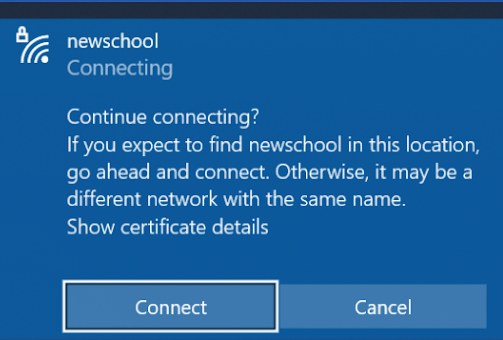‘newschool’ is the secure wireless network for New School faculty, staff, and students. Once you’ve signed your device onto the network the first time, it will automatically join the network every time you come in range, without you having to do anything until you change your password.
Connecting
You will see other wireless networks with “newschool” in their name, but the recommended choice for those with an active New School NetID and password is ‘newschool’.
To use ‘newschool’ your computer or device must be able to connect to a wireless network using a username and password. If you have a problem connecting, confirm your device’s support for this method of authentication (you can also check for something called “802.1x authentication” support) or contact IT Central for further assistance.
Living in a New School dorm? Learn how to connect to the wifi in the dorms here.
3.
Enter in your NetID and password
In most cases, your computer or mobile device will remember your NetID and password and automatically sign on to ‘newschool’ whenever it’s in range. You shouldn’t need to re-enter your NetID and password except:
- If you tell your device to “forget” the ‘newschool’ network (this also causes it to forget your NetID and password)
- If you change (or reset) your NetID password
- If you replace your device
Android and Chromebook Users
Certain Android devices may require you to enter additional information before connecting to the "newschool" wifi. Please enter the information below:
- EAP: PEAP
- Phase 2 Authentication: Mschapv2
- CA Certificate: Don't validate
- Domain: newschool.edu
- Identity: your NetID
- Anonymous Identity leave blank
- Password: your New School password
- If you receive an error that says "No certificate specified. Your connection will not be private" please set the CA certificate to "Use system certificates".