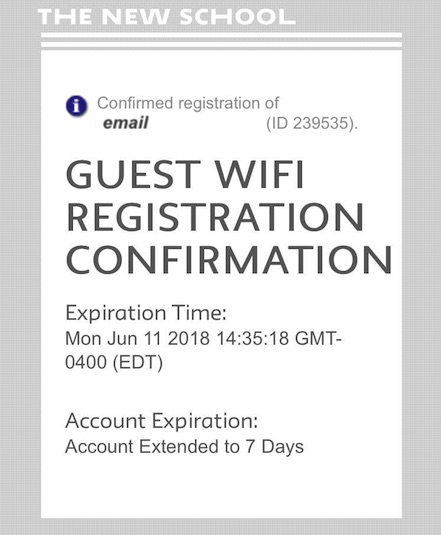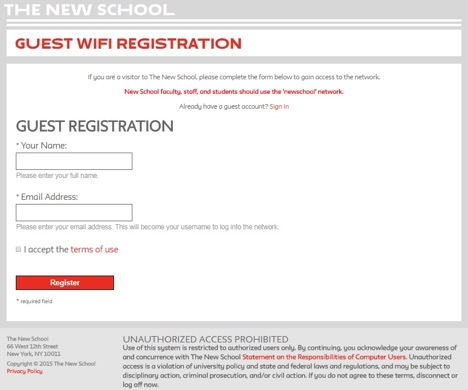‘newschool-guest’ is a wireless network for the use of New School visitors and alumni while on campus. It is an unencrypted wireless network.
Access is granted in seven-day increments using your email address as your username and a system-generated password. You may connect multiple devices to the network once you register.
Users of the guest network must agree to the Statement on the Responsibilities of Computer Users.
Connecting Your Device
Click here for a printable version.
4.
Check your email
- You will receive a message to the email address you provided with your password. You have 10 minutes of temporary New School wireless Internet access so that you can check your email.
- Click on the link in the email you receive to confirm your account.
- On the web page that gets displayed, select the red “Confirm”. You now have access to ‘newschool-guest’, The New School’s guest wireless network.
- Once you've signed in on a device, that device will be able to use 'newschool-guest' without your having to re-enter your username and password for the next three days. If you require access for more than three days, simply re-register for an additional three days of access while on campus.
- If you have more than one device (e.g., a phone and a laptop), you may use the same username and password included in your confirmation email to register each device.