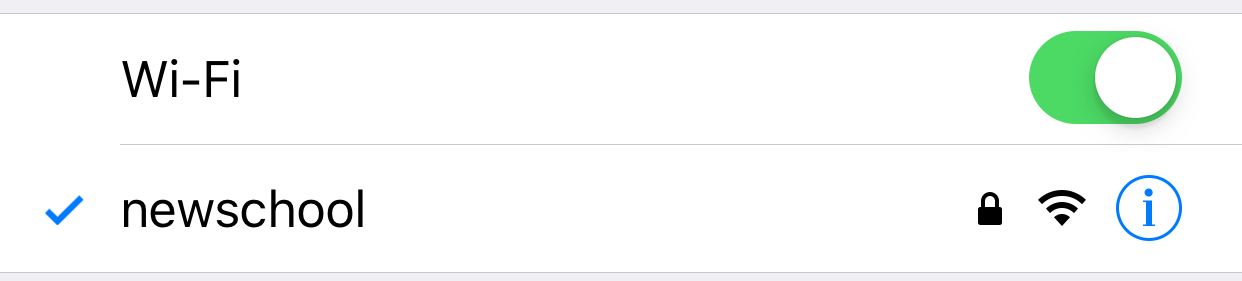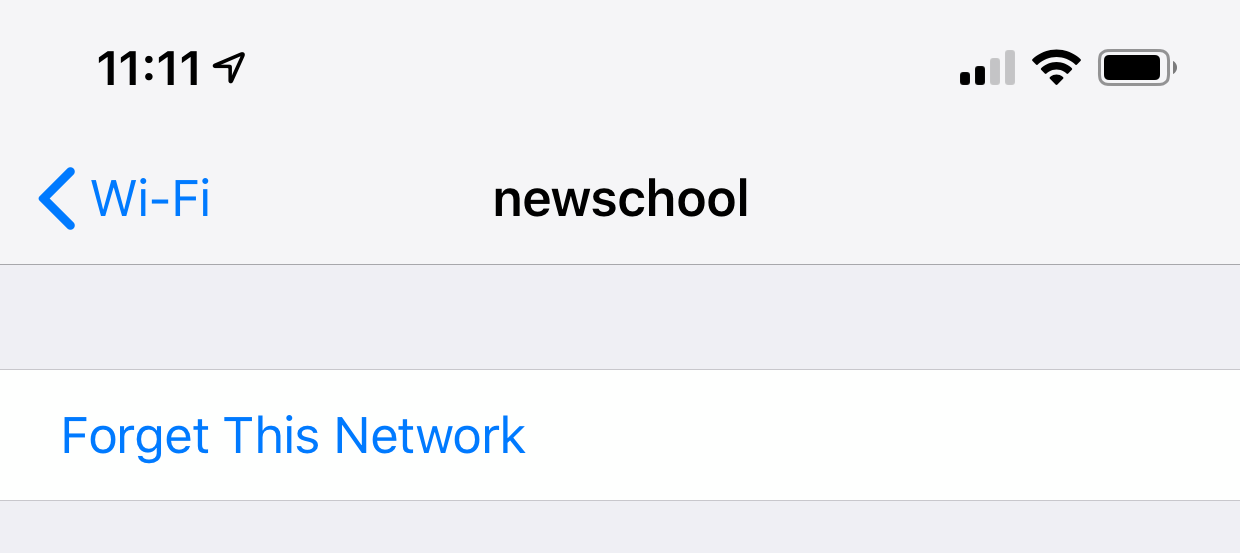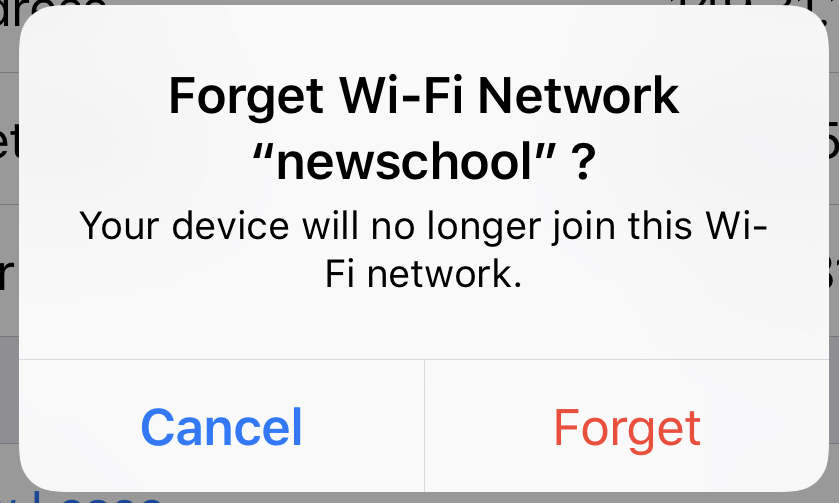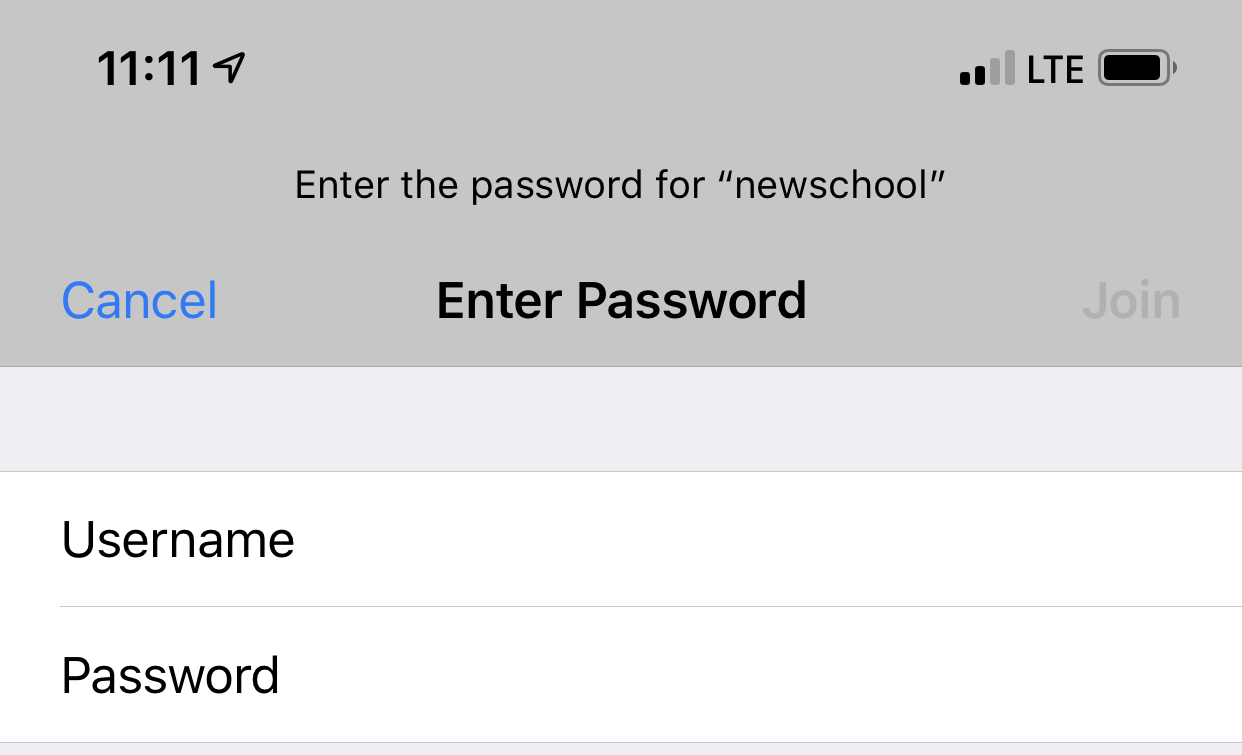As a convenience, the iPhone remembers passwords to wifi networks for you. However, if you recently changed your NetID password, this can cause an issue for you. Here is how to reconnect to the “newschool” WiFi with your updated password.
Fall 2024 Session August 21 - December 15
Monday - Friday 8:30 a.m - 7:30 p.m.
Closed (Saturday, Sunday, and university-observed holidays)
Email: itcentral@newschool.edu
646.909.4357 or dial HELP (4357) from a campus phone.
Walk-in Support
71 5th Avenue, Floor 9
(Entrance on 5th Avenue between 14th & 15th street)
Monday - Friday
10:00 a.m. - 4:00 p.m.
Walk-up/ID Card Pickup Hours:
39 W 13th Street, Second Floor (Room 200)
Phone: 646-909-4472
Email: newcard@newschool.edu
66 West 12th Street, Room 303
Hours:
8:00 a.m. - 10:00 p.m. (Mon - Fri)
9:00 a.m. - 5:00 p.m. (Saturday)
212.229.5300 x2310
Email: eventsit@newschool.edu
Fall 2024 Hours:
August 26 - December 15, 2024
Monday: 8:30 a.m. - 10:00 p.m
Tuesday: 8:30 a.m. - 10:00 p.m
Wednesday: 8:30 a.m. - 10:00 p.m
Thursday: 8:30 a.m. - 10:00 p.m
Friday: 8:30 a.m. - 10:00 p.m
Saturday: 10:30 a.m. - 7:00 p.m
Sunday: Closed
Closed August 31, September 2, November 27-December 2
646.909.4556
For specific questions about the AWS Educate program or guidance on AWS services, contact AWS Customer Support.
Student Lounge, 45 Rue Saint Roch
Hours:
11:30 a.m. – 12:30 p.m. / 5:30 p.m. - 6:00 p.m. (Mon - Thur)
11:30 a.m. – 12:30 p.m. (Fri)
Email Parsons Paris Adobe Creative Cloud support.