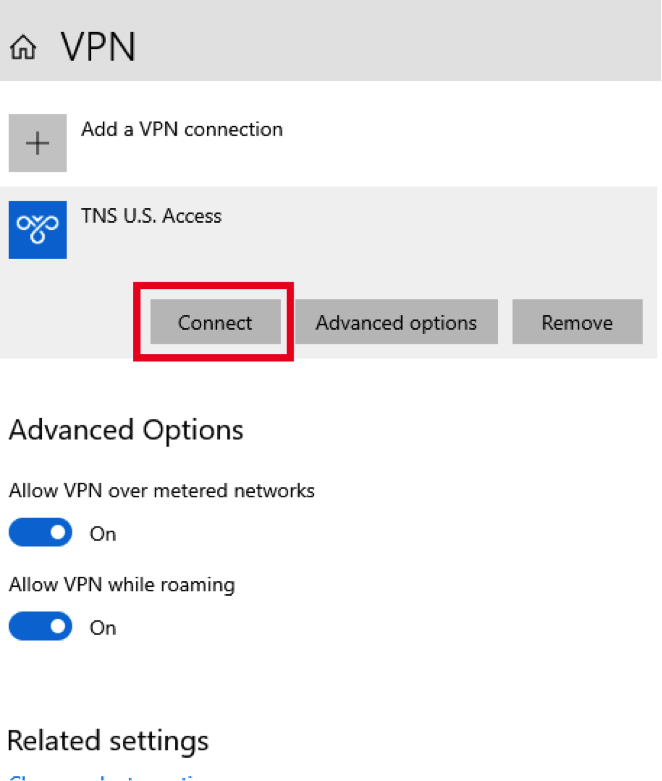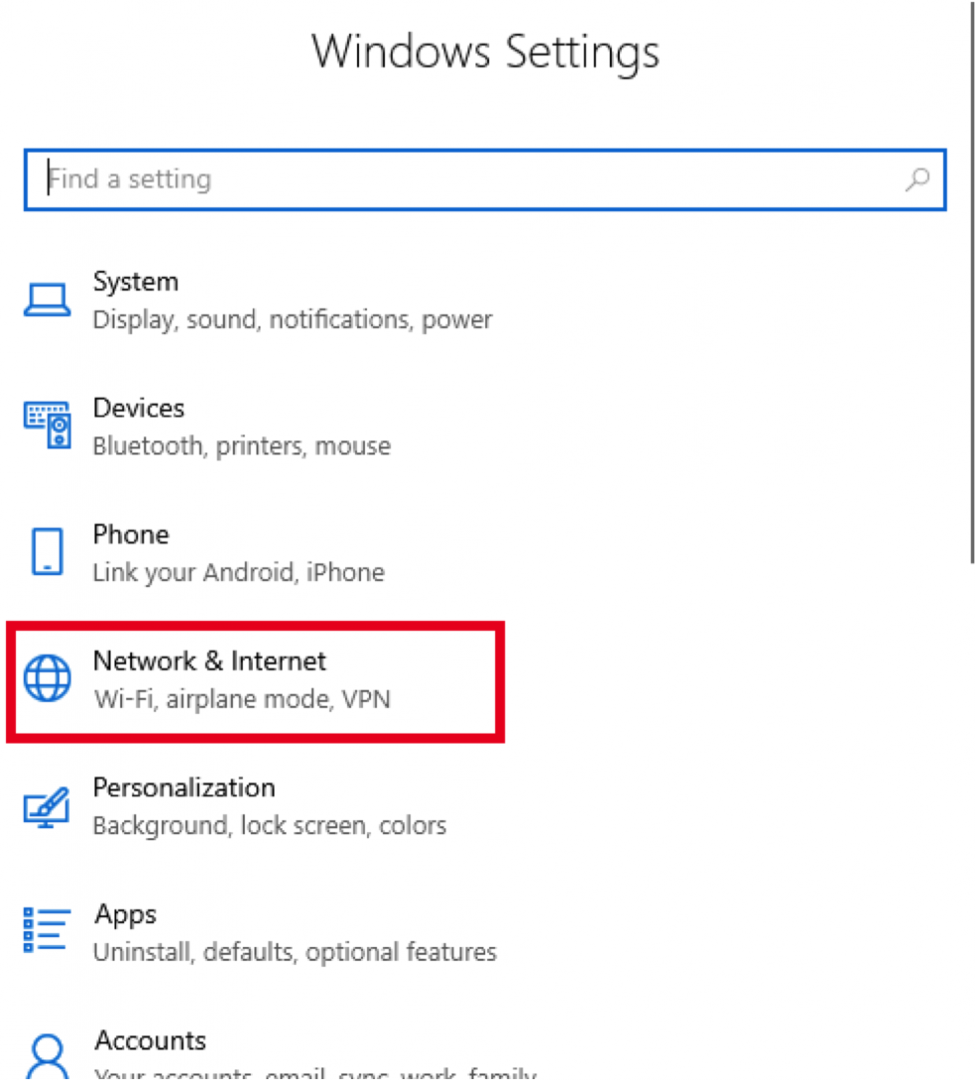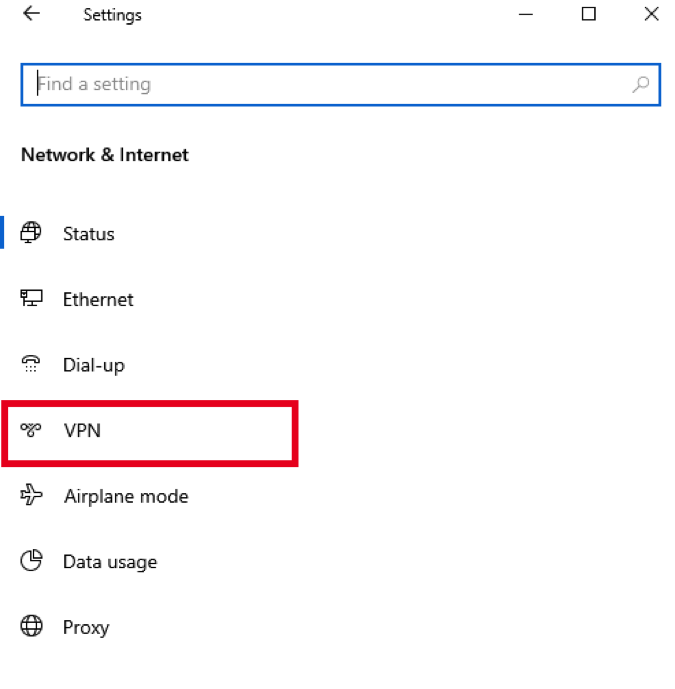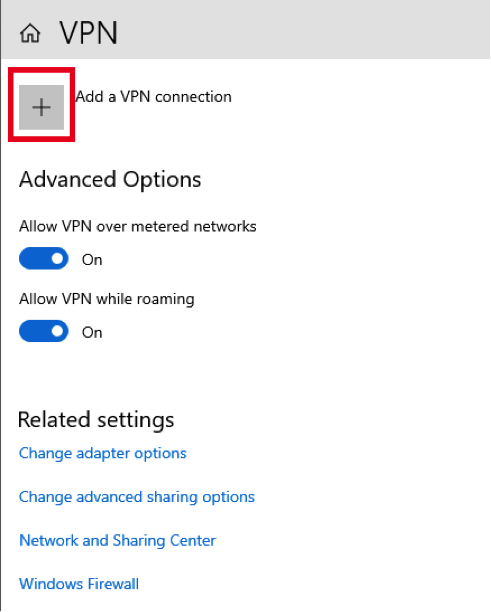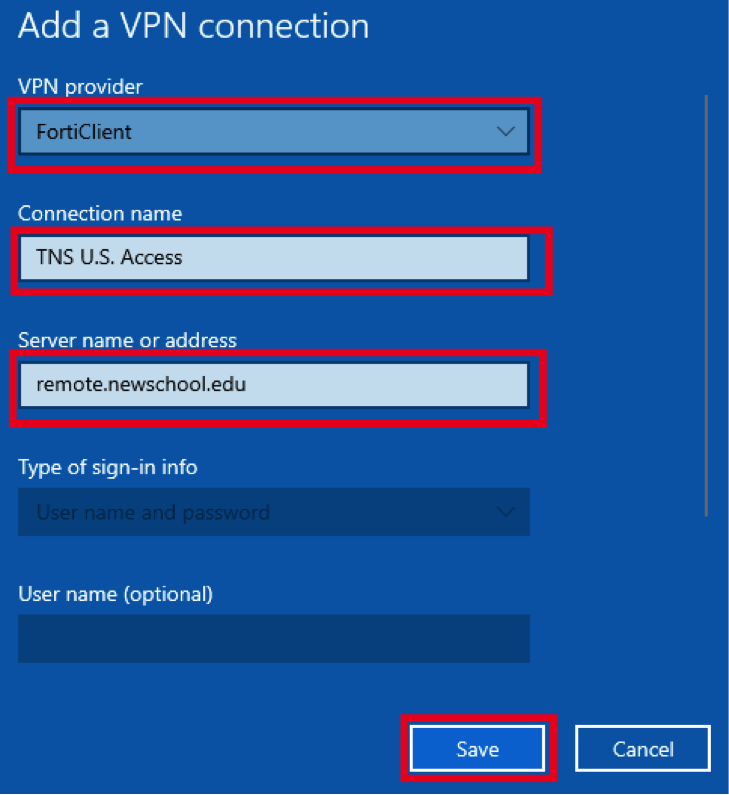Please follow these instructions for using VPN on mobile devices.
ATTENTION STUDENTS: If you are a student overseas needing VPN access please visit our Student VPN page for download instructions.
iPhone/iPad
11.
Accept the Duo request sent to your default device
VPN requires Duo 2-step login. Please follow these instructions for setting up a Duo 2-step login.
Android
9.
Accept the Duo request sent to your default device
VPN requires Duo 2-step login. Please follow these instructions for setting up a Duo 2-step login.
Windows 10 S
7.
To connect select “Connect”, you will get a login window for user name and password, enter your NetID and Password.
VPN requires Duo 2-step login. Please follow these instructions for setting up a Duo 2-step login.