This FAQ for Google storage will answer the most common questions asked about Google storage.
- When will storage quotas go into effect?
- How do I see how much storage I am using?
- What counts towards the my storage?
- How do I know if I’m getting close to my Google storage quota?
- What happens if I exceed my storage quota?
- What happens if I don't have enough storage space available to upload a file?
- What are the Google changes Google is imposing on The New School?
- Why is Google imposing storage limitations on The New School?
- When is Google imposing these changes?
- How much storage is The New School currently using?
- Why can’t The New School pay for more storage?
- How does Google storage work for the university?
- What counts towards the university’s pooled storage?
- What do the new Google storage limitations mean for me?
- What is being done to clean up the storage we are using?
- What happens to files that are owned by an individual leaving the university that is located in a folder that I own?
- What happens if someone who owns a folder that is shared with me leaves the university?
- What Google apps are affected by the new storage limits?
- Will Google shared drives have limits placed on them?
- How can I start helping reduce my storage?
- Where do I put my stuff now that I don’t have unlimited Google storage?
- Can I request an increase in my Google storage quota?
- What do I do if I see this message, "The file is view-only. No edits can be made to this file. Contact the file owner for details"?
When will storage quotas go into effect?
Storage quotas will be implemented starting June 28, 2023. For more information on storage quotas please click here.
How do I see how much storage I am using?
Individual accounts
You can view how much storage you are using by going to drive.google.com/drive/quota.
On this page you will see how much storage you are using in both Google Drive and Gmail as well as your storage quota.
Non-person Accounts
Managers of non-person accounts can log into the non-person account directly to see the amount of storage being used by the account. Once logged in, you can go to drive.google.com/drive/quota to see the amount of storage being used.
Non-person account delegates can see the amount of storage being used by accessing the non-person Gmail account they have delegate access to. You will be able to see the amount of storage being used at the bottom of the non-person account inbox where it says "Using xxGB".
Google Shared Drives
Google Shared Drive Managers can see the amount of shared drive storage they are using by going to the shared drive and clicking the information or "i" icon in the top right. This will expand with details of the shared drive which will include the amount of storage being used by the drive.
What counts towards the my storage?
Files contained in Google Drive and Gmail consume your New School storage (Google photos is also included however, Google photos is not a service provided to our university community). This includes all new files and files that have been updated since May 2, 2022, in Google Docs, Sheets, Slides, Forms, Drawings, and Jamboard.
How do I know if I’m getting close to my Google storage quota?
Google will alert you when you are getting close to your storage quota. You will see this alert in several locations:
1. When you see how much storage you are using at drive.google.com/drive/quota, you will see the alert below
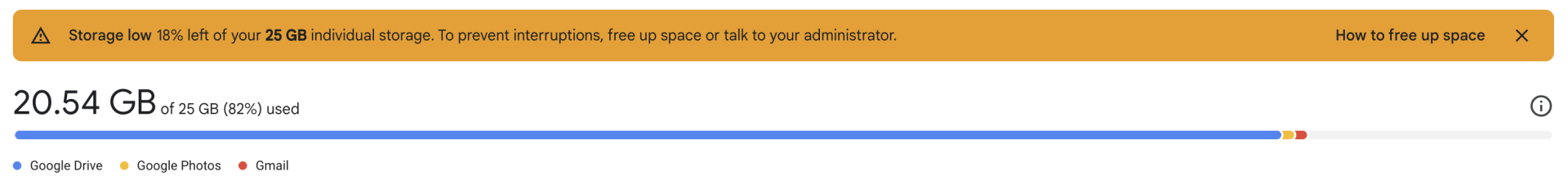
2. When you go to your Google Drive account, you will see the line indicating the storage used turn yellow in the sidebar.
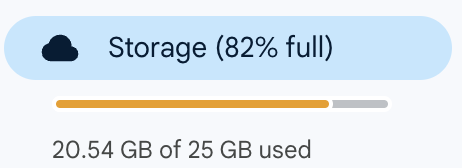
3. If you have the Drive app downloaded on your desktop, you should receive a notification similar to this message.
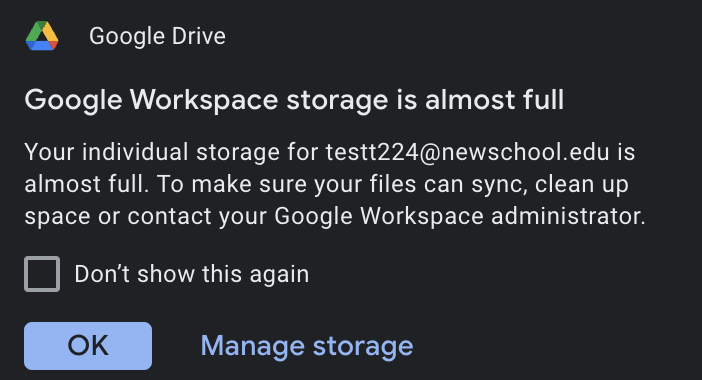
What happens if I exceed my storage quota?
If you exceed your storage quota you will notice an immediate service impact.
You will be able to:
-
Sign in to and access your New School Google account
-
View and download files in Drive and Gmail
-
Receive emails (including emails with attachments)
- Send emails (including emails with attachments that less than 25GB)
You will NOT be able to:
- Upload new files or images to Google Drive
-
Create files in collaborative content creation apps, such as Google Docs, Sheets, Slides, Drawings, Forms, and Jamboard. Until you reduce storage usage, nobody can edit or copy affected files or submit forms owned by the user.
-
Back up any photos or videos to Google Photos
-
Record new meetings in Google Meet
- Send emails with attachments larger than 25GB (you will see the error message below if you try)
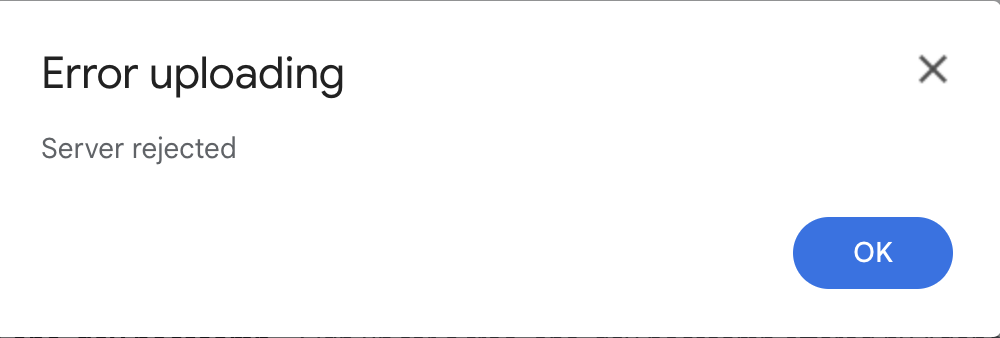
What happens if I don't have enough storage space available to upload a file?
If you try to upload a file into Google Drive without having enough storage available you will receive the following error message:
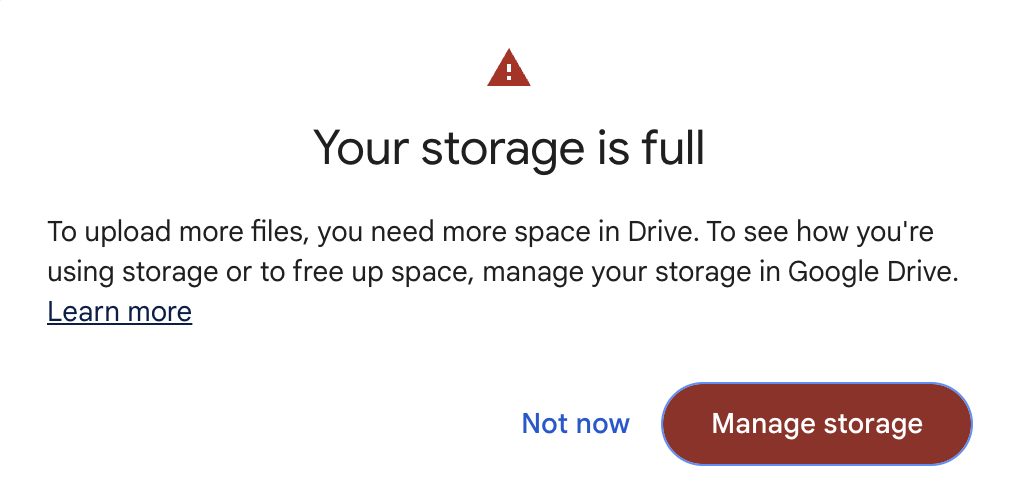
To address this issue, you will have to clean up space in your New School Google account prior to uploading the file. Follow these suggestions to manage your Drive files.
What are the Google changes Google is imposing on The New School?
Previously, Google Workspace for Education was a free service provided to qualified education institutions. It offered unlimited storage and access to their various offerings including Gmail and Drive (Docs, Sheets, Slides, etc.) as well as other Google services. In 2021, Google announced that it will be implementing a storage limit on all higher education institutions.
Because of these changes, The New School will need to significantly reduce our storage well under two-thirds of the amount we are currently using.
Why is Google imposing storage limitations on The New School?
To learn more about why Google is imposing storage limits, please read their announcement.
When is Google imposing these changes?
Google originally stated they will be imposing these changes on higher education institutions starting July 2022, however, we have joined a consortium called Internet2 that has provided us the opportunity to extend our deadline to June 2024.
How much storage is The New School currently using?
As of February 2023, our institution is utilizing over 1,000TB of storage at Google which you can see broken down below.
|
Breakdown of current storage consumption (02/23) |
||||
|
Students 156.8 TB |
Faculty 102.3 TB |
Staff 54.5 TB
|
Alumni 514 TB (460 TB to be deleted from Drive) |
Other 177.8 TB non-person accounts, shared drives, etc. |
Why can’t The New School pay for more storage?
We have determined that we will need to pay for additional storage beyond the base allotted per our current contract with Google and the Education Plus model that provides us a certain amount of storage based on our full-time student enrollment (FTE).
While we are planning on purchasing more storage, this does not eliminate the fact that as a university, we will have to face the reality that at no cost, unlimited storage no longer exists for our institution. This will mean we will have to be more cognizant of what is stored in Google and other services.
How does Google storage work for the university?
Google provides the New School with pooled storage, which is storage shared across all New School Google accounts including students, faculty, staff, and alumni as well as shared drives.
What counts towards the university’s pooled storage?
Files contained in Google Drive and Gmail consume New School university storage (Google photos is also included however, Google photos is not a service provided to our university community). This includes all new files and files that have been updated since May 2, 2022, in Google Docs, Sheets, Slides, Forms, Drawings, and Jamboard.
What do the new Google storage limitations mean for me?
Overall, this is a cultural shift about storage in general. While there are other options for storage at the university, like Office 365, there are limits and prices on these options as well. As a university, we will have to be mindful of what and how we are storing files and data.
Current Students, Faculty, and Staff
As part of this shift, we will be implementing storage quotas on all student, staff, and faculty accounts. This will be done in a tiered model with a standard quota of 25GB per account. Those who are over the standard quota will have a quota added above their storage to ensure that they will continue to be able to use Google services.
For more information on storage quotas please click here.
Alumni
Alumni will continue to have access to Gmail following our policy that the account must be logged into at least once every six months. Access to Drive and other Google services are removed 30 days after degree conferral. Please visit the Graduating Students Transition Guide for IT Services for more information.
What is being done to clean up the storage we are using?
IT has limited Google services to those who are not currently affiliated or enrolled in The New School, including alumni accounts. This means those who are not currently enrolled or working at the university will only have limited access to certain services like Gmail or will not have any Google service access at all.
Our next phase is to delete all data of these inactive and alumni accounts consuming university. More information can be found here.
What happens to files that are owned by an individual leaving the university that is located in a folder that I own?
If a file is owned by an individual leaving the university, the file will be deleted per our deletion policy [forthcoming] if the ownership of the file has not been transferred to someone else with an active New School role, even if the file is located in a folder that is owned by another individual with an active New School role.
It is recommended that individuals leaving the university transfer ownership of files needed to others prior to leaving. If files are not transferred prior to the individual leaving the university, the manager should make copies of any files that may be needed for future use.
For more information about how file ownership works check out the Google Drive File Ownership Guide.
What happens if someone who owns a folder that is shared with me leaves the university?
If an individual who is leaving the university is the owner of a folder, that folder and any files owned by that individual will be deleted per our deletion policy [forthcoming]. However, any files contained in those folders that are owned by others with active New School roles will remain in the owner’s My Drive folder. Any hierarchy that was in place using the folders owned by the individual leaving the university will be removed.
For more information about how file ownership works check out the Google Drive File Ownership Guide
What Google apps are affected by the new storage limits?
Google is limiting storage for the entire university which will impact Gmail, Drive, Shared Drives, Photos, Docs, Sheets, Slides, Forms, Drawings, and Jamboard files. Each of these Google apps consumes Google storage in some capacity.
Currently, Drive is the number one app with the most storage utilized across the university with Gmail coming in second.
Will Google shared drives have limits placed on them?
Yes, eventually Google shared drives will have storage limits placed on them, however, at this moment we do not have information on the specifics.
How can I start helping reduce my storage?
Check out our Managing Drive Files tips.
Where do I put my stuff now that I don’t have unlimited Google storage?
While we are still working to determine how to move forward with conversations regarding storage at the university overall, there is currently an option available for all students, faculty, and staff currently enrolled or working at the university.
- Office 365 provides 100GB of online storage for New School OneDrive users
- Adobe provides 100GB of online storage for New School students, faculty and staff
Can I request an increase in my Google storage quota?
Faculty and staff may request an increase in their storage quota. Requests for more storage will only be approved for New School staff and faculty who have identified specific education, research, or New School business projects needs for additional storage above their current storage quota. More information can be found here.
What do I do if I see this message, "The file is view-only. No edits can be made to this file. Contact the file owner for details"?
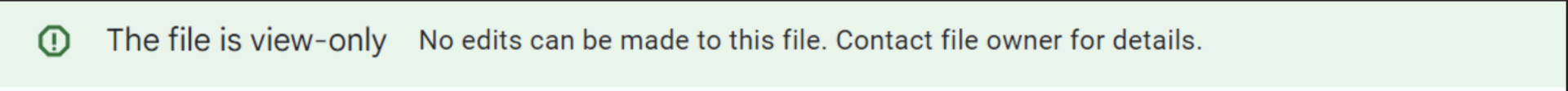
This message can mean a few different things.
- The file owner has only provided you view only access to the file and you are not able to edit it. In this event, please contact the file's owner to provide edit access if required.
- The account that is the owner of the file has run out of Google storage. If this is the case, the owner of the file will need to clean out their Google storage (Drive and Email) in order for anyone to edit the file again.
- The owner of the file is no longer at the university and therefore has had their storage reduced. In this event, please be aware that this means the file with this message will be deleted as part of IT's ongoing storage cleanup efforts. Please make a copy of the file to maintain continued access or migrate it to a Google shared drive.

